| VB6 COMPILE |
Version:
v1.11.117
Filename:
ccrpani6.zip
Download:
97k (w/2 demos, help ** )REQUIREMENTS
Development:
VB6 SP0/1/2
Runtime:
VB6 SP0/1/2 runtime |
|
ADDITIONAL REQUIREMENTS
The VB6 version of the control require that comctl32.dll v4.70 or higher (provided with
IE3 or greater) be installed in order to use the TimerType property which allows the
control to synchronise it's animation using a timer rather than a separate thread.
CONTACT
jeremyadams@hotmail.com
OTHER CONTROLS
CCRP Animation, VB6
CCRP Animation, VB5
CCRP HotKey, VB6
CCRP HotKey, VB5
CCRP IP Address, VB6
CCRP IP Address, VB5
CCRP Pager, VB6
CCRP Pager, VB5
CCRP Progress Bar, VB6
CCRP Progress Bar, VB5
CCRP UpDown, VB5
CCRP UpDown, VB5
REVISION HISTORY
VB6 version 1.11.117
January 8, 2000
VB6 version 1.10.114
August 26, 1999
VB6 version 1.04.0108
July 3, 1999
VB6 Release v2.03.107
January 26, 1999 |
The CCRP Animation Control for VB6 has been
created by Jeremy Adams as a direct replacement for the Animation Control provided by
comct232.ocx.
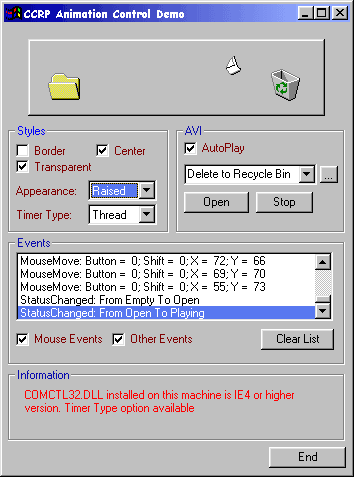
This control includes new features found in later versions
of comctl32.dll but not exposed in the control provided by comct232.ocx. These features
include the ability to load an AVI resource and to use a Timer rather than a Thread when
displaying the Animation.
Note
The versioning policy detailed in CCRP Naming and
Versioning Policy for VB5/VB6 Controls and Servers has been applied to this release of
the animation control. Specifically, this control has been re-versioned to version 1.x in
accordance with the policy.
New in this Release
- Three more standard resource constants were added.
- The CloseAVI method no longer incorrectly raises an error.
Fixes in 1.10.114:
- The control no longer crashes when placed on a Word/Excel
UserForm.
Fixed in 1.04.0108:
- Grab handles are now displayed correctly when the control is
part of a multiple selection in the IDE.
Features (VB6 compile):
- No changes. All VB5 features are implemented, including:
- AutoOpen will automatically open the AVI when the control is
loaded. If AutoPlay is also true then no code is required to display an AVI.
- Alignment for easy alignment of control to the sides of a
form.
- AutoSize property to automatically resize the control to fit
the frame size of the AVI being displayed.
- Filename property to set filename without code
- OpenAVIResource can be called to load an AVI resource from a
compiled EXE using the control.
- Mouse Events
- Status Property and StatusChanged Event to return the
current status of the control
- Appearance property can specify a Raised or Sunken 3D effect
- Support for loading standard resources used by Explorer
- Support for loading resources from a DLL
- Control now raises errors as appropriate such as when
opening AVI fails.
- Help File
Two demos are included with this control and should be
placed in subdirectories when the ZIP is decompressed. 'DEMO' contains a project
that demonstrates most of the Animation Control's features. 'RESDEMO' contains a project
that demonstrates how to load an AVI resource. Please see the readme included in
each zip for details.
Note: VB6-Compile Help
The methods and properties provided in the Visual Basic 6-compiled version of this control
are identical to those found in the VB5 SP2/3 version. Therefore, in order for us to
release this control sooner rather than later, the VB5 help is included in the zip with
the VB6 control.
This help file has not been updated, so contains references
to VB5 ocx-specific items, such as GUID and filenames. Although we normally assure a
complete version-specific file is available for each new build, expediency was deemed of
greater importance for this control. The help file will be updated at a later date.
Both the VB5 and VB6 controls are compiled from the same
source code and are functionally identical. Do not under any circumstances rename the
OCXs.
VB Common Controls Replacement Project Animation Control
Copyright © 1998-2004 Jeremy Adams, CCRP
http://ccrp.mvps.org/ |