| VB5 COMPILE |
Version:
v1.04.022
Filename:
ccrppgr.zip
Download:
79k (w/ demo, help)REQUIREMENTS
Development:
VB5 SP2/3, with Comctl32 version 4.71+
Runtime:
VB5 runtime with Comctl32 version 4.71+ |
|
CONTACT
jeremyadams@hotmail.com
OTHER CONTROLS
CCRP Animation, VB6
CCRP Animation, VB5
CCRP HotKey, VB6
CCRP HotKey, VB5
CCRP IP Address, VB6
CCRP IP Address, VB5
CCRP Pager, VB6
CCRP Pager, VB5
CCRP Progress Bar, VB6
CCRP Progress Bar, VB5
CCRP UpDown, VB5
CCRP UpDown, VB5
REVISION HISTORY
VB5 v1.04.022
Feb 8, 2000
VB5 v1.03.021
Jan 28, 2000
VB5 v1.01.19
July 3, 1999
VB5 Public Beta 1 Update
October 15, 1998
VB5 Public Beta 1
August 31, 1998 |
The CCRP Pager provides
access to the Pager control in comctl32.dll v4.71 and above. It was created by Jeremy
Adams, a member of the Common Controls Replacement Project, a group aiming to provide
separate ActiveX controls to replace and extend the controls found in comctl32.ocx and
create controls that encapsulate the other controls available in comctl32.dll.
The CCRP Pager control allows the scrolling of a contained (buddy) control. This is the
control used by Internet Explorer 4 to scroll toolbars when they are too big to fit on the
screen.
Vertical Scrolling
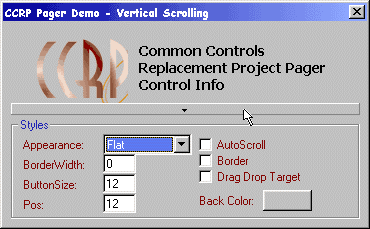
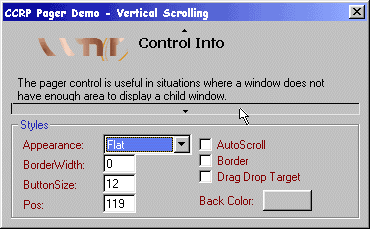
Horizontal Scrolling
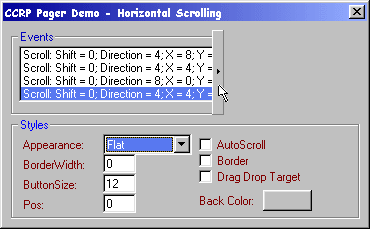
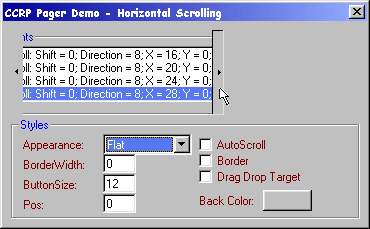
New in this release:
- Fixed another problem reported by Michael Ehrt regarding the
buddy being incorrectly resized.
Fixed in v1.03.21:
- Fixed problem reported by Michael Ehrt involving the Refresh
method and repainting of the control.
- Fixed problem found by Ramon Guerrero whereby the control
sometimes gets the wrong dimensions of the buddy control by adding a FetchSize event which
can be used to override the default handling by the control in such cases. Note that in
normal circumstances there is no need to handle this event but if the pager buttons appear
when the buddy control is fully visible already, you may need to add code to this event.
Fixed in v1.01.19:
- The control now responds correctly to WM_SYSCOLORCHANGE.
Features:
- Buddy property to set a string containing the name (e.g.
txtMessage or fraEvents(2)) of the control that will be displayed within the Pager control
so that the user can scroll this control.
- Orientation property to set whether the control scrolls
horizontally or vertically.
- AutoScroll property - when true, the control scrolls when
the mouse is over one of the buttons rather than only when the buttons are clicked.
- ButtonSize property to set how big the buttons are.
- BorderWidth property to set the size of the border drawn by
the Pager control around the contained control.
- BackColor property to set the colour used for the border and
buttons.
- Pos property to return/set the current scroll position
- OLEDragDropScroll property to allow the control to scroll
when an object is dragged over the buttons of the control.
- Scroll event whenever the control scrolls.
Known Issues
- Grab handles do not appear correctly when the control is
part of a control selection in the IDE. There is no known workaround for this behaviour
but note that it is purely a graphical effect - the control is still part of the
selection.
- The control will not buddy correctly when placed on a
UserControl. The workaround is to include explicit buddying code such as:
Set ccrpPager.BuddyControl = PictureBox1
in the initialisation code for your usercontrol.
Version-specific Features
This control requires version 4.71 or higher of comctl32.dll to function. You must ensure
that users of any application that uses this control have this version or higher of
comctl32.dll on their system.
Service Pack Issues
This control is available for either Visual Basic 5 with Service Pack 2 or higher, or as a
VB6-compiled control. The VB6 build does not require a VB6 service pack.
VB Common Controls Replacement Project Pager Control
Copyright © 1998-2004 Jeremy Adams, CCRP
http://ccrp.mvps.org/ |