| VB5 COMPILE |
Version:
v.1.00.133
Filename:
ccrpipa.zipDownload:
90k (w/demo and help)
REQUIREMENTS
Development:
VB5 SP2/3, Comctl32 version 4.71+
Runtime:
VB5 SP2/3 runtime, Comctl32 version 4.71+ |
|
CONTACT
jeremyadams@hotmail.com
OTHER CONTROLS
CCRP Animation, VB6
CCRP Animation, VB5
CCRP HotKey, VB6
CCRP HotKey, VB5
CCRP IP Address, VB6
CCRP IP Address, VB5
CCRP Pager, VB6
CCRP Pager, VB5
CCRP Progress Bar, VB6
CCRP Progress Bar, VB5
CCRP UpDown, VB5
CCRP UpDown, VB5
REVISION HISTORY
VB5 version 1.00.133
July 3, 1999
October 1, 1998
Public Beta 1
|
The CCRP IP Address Control
provides access to the IP Address control in comctl32.dll v4.71 and higher.
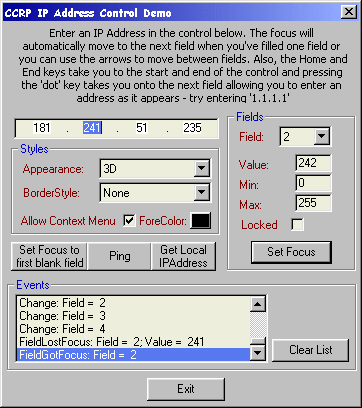
The IP Address control allows a user to enter an IP Address
in a user-friendly and familiar way. The control consists of four three-digit fields into
which the user can enter the address. Focus automatically moves to the next field once its
filled in, or you can use the arrows to move between fields. The Home and End keys take
you to the start and end of the control and pressing the 'dot' key takes you onto the next
field allowing you to enter an address as it appears.
At design-time, you can right click on the control below and select Edit. The control now
behaves as it would at runtime and you can set the address in the control. Also, you can
right click again to bring up another context menu. From this menu you can set the current
address as the starting point for the control, clear the control fields or lock individual
fields.
New in this release
- Grab handles now appear correctly in the IDE when the
control is part of a multiple selection.
Features:
- Font and ForeColor properties to set how the text in the
control is displayed.
- ContextMenu property available to set whether or not a
context menu is displayed when the user right clicks on a field.
- Blank property to return whether or not all the fields in
the control are empty.
- Clear method to clear the contents of the control.
- Change property invoked as the user changes the value of a
field.
- FocusChange event when the focus moves between the fields in
the control.
- Each field in the control is represented by a Field object
which is returned by the Fields method of the control. Using the Field object, you can set
the value for each field, set the range of valid values for each field, lock a field so
that the user cannot edit it, set the focus to a certain field or undo the last change
made to that field.
- GetCurrentIP retrieves the users present address and
populates it into the control.
- Control Text property can be used in code to retrieve or set
an IP Address
- The Ping method can ping the address entered, and can be
used outside the control to ping an address passed as a parameter. Ping also supports an
option timeout argument.
Version-specific Features
Certain features implemented in this control require a minimum version of comctl32.dll to
function correctly. No error will occur if the version is previous to this but the control
will degrade gracefully and not use that feature or there is alternative functionality
built into the control that emulates the functionality in higher versions of comctl32.dll
and this functionality is used as appropriate.
This control requires v.4.71 or higher of comctl32.dll. It will not function
with an earlier version of comctl32.dll. We recommend that you distribute
the comctl32.dll update available from Microsoft
with your applications to ensure correct operation.
Service Pack Issues
This control uses the apartment threading features found in SP2 and will not function
without SP2 or higher installed.
VB Common Controls Replacement Project IP Address Control
Copyright © 1998-2004 Jeremy Adams, CCRP
http://ccrp.mvps.org/ |