| VB5 COMPILE |
Version:
Beta2 0.02.0012
Filename:
ccrpbds5-b2.zip
Download:
108k (w/demom web demo, typelib and help)REQUIREMENTS
Development:
VB5 SP2/3
Runtime:
VB5 SP2/3 runtime |
|
HELP ONLINE
Browse API FAQ
WEB SITE
Brad Martinez' VB Programs and
Examples
OTHER CONTROLS
FolderTreeview, VB6
FolderTreeview, VB5
BrowseDialog Server, VB6
BrowseDialog Control, VB5
REVISION HISTORY
VB5 Beta 2
May 7, 2000
VB5 Beta 1 released
January 1999
|
Like its OCX predecessor, the new CCRP
BrowseDialog Server still provides Visual Basic developers with the easiest means to
utilize the Windows Browse for Folders dialog in their applications. And now as a
DLL, the BrowseDialog Server offers unparalleled flexibility and features.
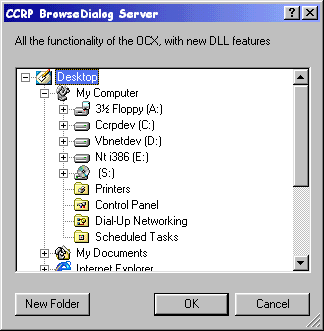
New in this Release
Though the component has gained some new functionality, the
thrust of this release was bug fixes, the most commonly reported coming from users of
non-US English systems, including:
- The new folder button text and new folder's initial text are
now localized in the system's current code page.
- The second status text control is no longer partially
visible over the top of the treeview control when the ShowPrompt2 property is set to False.
- Dialog box controls now move and size as expected when the
dialog box window is resized.
There are many other fixes, enhancements and minor changes
in functionality. The entire revision history is detailed in both the VB5 help file and
the VB6 HTML help (chm) file.
The CCRP BrowseDialog Server continues the tradition set by
its OCX brother. This feature set includes:
- Any folder can be specified as the root, allowing only it
and its subfolders appear in the dialog box.
- The specified root folder, or any of one its subfolders, can
be pre-selected when the dialog box is initially shown.
- Descriptive text can be displayed in either of the dialog
box's two prompt labels.
- While the BrowseDialog is shown, the currently selected
folder's path or "display name", or any other descriptive text, can be
dynamically displayed in the second prompt window.
- Provides the developer full control in determining what is
an allowable folder selection.
- Once the dialog box is closed by the user, various
attributes of the selected folder can be returned, including the folder's path, display
name and large or small icon.
- Includes a fully functional example application
demonstrating all available methods and properties, as well as a comprehensive help file.
But the features don't end here. The new BrowseDialog
Server version offers:
- Both VB5 and VB6 builds of the server, assuring the smallest
distributables.
- Browse for all folders, file system folders, computers and
network printers.
- Resizable dialog implementing a sizing grip.
- Full control over its display position. Use the default
Windows setting, or set your own left/top position, of simply center within the parent.
- Implements a new AllowNewFolder property, which when set,
displays a New Folder button on the dialog, allowing the user to create and name a folder
right in the dialog;s treeview.
- And best of all, its still free!
The two Browse Dialog Server versions supercede the older
Browse Dialog Control. Although the OCX version will remain available for download, no
further updates to the OCX will be made.
VB Common Controls Replacement Project BrowseDialog Server
Copyright © 1999-2000 Brad Martinez, CCRP
http://ccrp.mvps.org/ |