The Demos
Both the FolderTreeview (FTV) for VB6 and for VB5 include six application demos to show
the functionality and versatility of the control, as well as a HTML page showing the FTV
in action as an active IE web page control (similar to the Web Demo link above).FileListBox Demo
Simple example of how the FolderTreeview control can be used with VB's DriveListBox and
FileListBox to display files based on the selected folder.
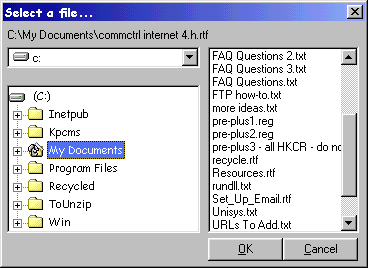
WebBrowser Demo (IE4)
The WebBrowser Demo for IE4 creates an explorer view
using the FTV control and the WebBrowser control. Items listed in the WebBrowser provide
full context menu support, just like the listview in Explorer.
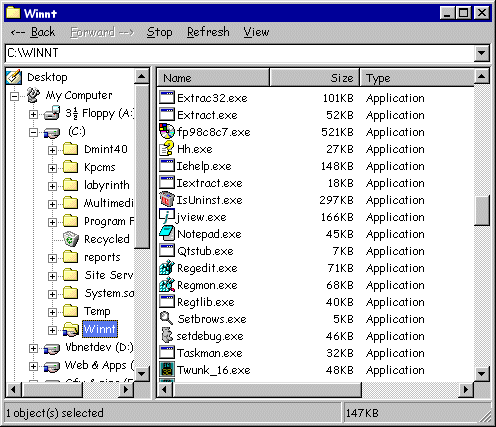
Events Demo
The Events Demo shows the events generated as the user interacts with the FolderTreeview's
contents. This provides both insight into the inner workings of the control, and a
practical means to determine whether a particular functionality can be exploited.
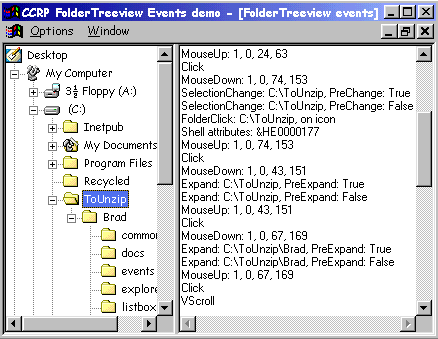
Properties Demo
The Properties project demo shows the
FolderTreeview's extensive properties, how to set set and retrieve them in code, and the
returned values from the control.
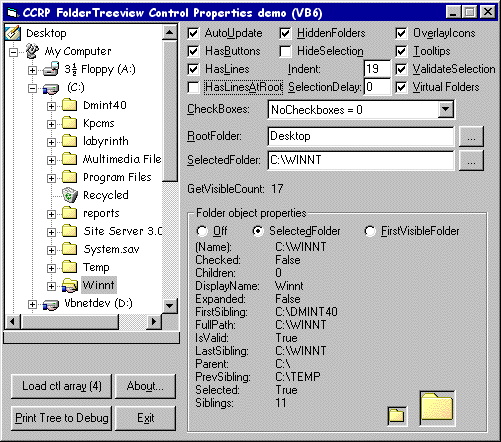
CheckboxReplace Demo
Demonstrates implementing a resource (.res) file in your application to provide custom
state images for the FolderTreeview.
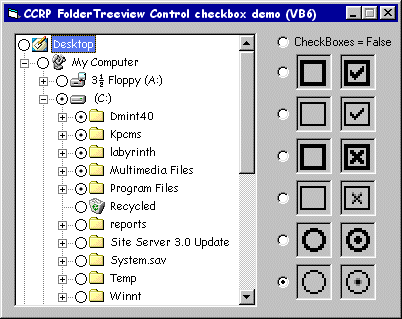
Stress Demo
In "FTV Mode", this demo puts the FolderTreeview through its paces by
programmatically counting and expanding all nodes and child nodes in the FTV. For
comparison of performance, when placed in "Explorer mode", the app launches an
instance of Explorer and procedes to programatically expand and count all its nodes and
child nodes.
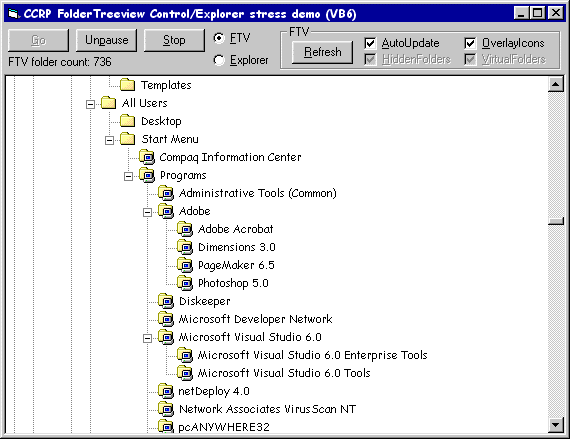
Common Folder
In the common directory is a form providing a
possible implementation of the FolderTreeview demonstrating how to completely duplicate
the functionality and appearance of the standard Windows "Browse For Folders"
dialog box, as well as a splitters class.
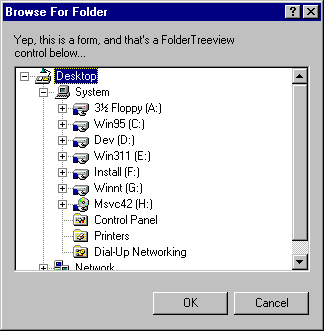
VB Common Controls Replacement Project FolderTreeview
Control
Copyright © 1997-2004 Brad Martinez, CCRP
http://ccrp.mvps.org/ |