| VB6 COMPILE |
Version:
Beta 3 v.0.7.0.7
Filename:
ccrpdtp6.zipDownload:
87k (w/demo and help **)
REQUIREMENTS
Development:
VB6 SP0/1/2/3
Runtime:
VB6 runtime |
|
CONTACT
jeremyadams@hotmail.com
REVISION HISTORY
Beta 3 v.0.7.0.7
October 20, 2000
Beta 2 v.0.6.0.4
May 18, 2000
Beta 2 release
November 15, 1998
Beta 1 release
August 30, 1998 |
The CCRP DateTime Picker (DTP) Control allows
the developer to easily access the DateTime Picker included within comctl32.dll, but
omitted from comctl32.ocx. The control was created by Jon Evans, a member of the VB Common
Controls Replacement Project, a group aiming to provide separate ActiveX controls to
replace and extend the Visual Basic common control ocx files.
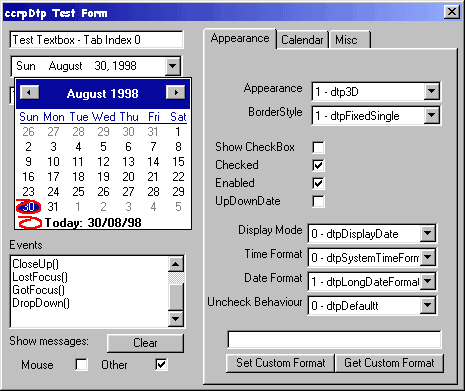
New
- The CCRP DateTime Picker control is based on the new CCRP
UserControl Child Window Helper DLL (ccrpUCW6.dll version 0.03.0067) and is required in
order to use the OCX. The Helper DLL is included in the download zip, and should be
registered on the system before registering the ccrpdtp6.ocx control.
- The CCRP UserControl Child Window Helper DLL provides the
common core functionality for the control, and is forming the basis for controls in
development. Consequently this DLL forms part of the control, and must therefore be
distributed and installed on the client machines along with the ocx.
Features
- Choose the date and/or time format displayed - system short,
system long or custom
- Set a range of valid dates
- Have a checkbox to enable the dtp (useful for "This
date doesn't apply in this case")
- Change the UI from a drop-down style to an up/down style
- Show or hide week numbers on the calendar
- Show more than one month in the drop-down (up to a whole
year)
- Show or hide the "today" text on the calendar and
set which date is considered "today"
- All mouse events supported
- OLE drag and drop supported
- FirstDayOfWeek property - controls which day appears in the
leftmost column of
the drop-down portion of the control
- UncheckBehaviour property - controls how the control
displays when the user unchecks the checkbox. Default is to grey out the date. Use
dtpBlankDate to blank out the date.
- GetChecked property - Previously returned a cached
value. Now it asks the underlying control for the Checked status.
New in the Beta 2 Release
- Fixed internationalization bug. Control now works properly
no matter what your date format is.
- New property DropDownAlignment. Controls the alignment of
the drop-down portion of the control.
- Fixed some bugs that caused the control to redraw itself
three times(!) before initially appearing. Also the size of the control was off by 2
pixels in the x and y direction. If you put the fixed control next to a ComboBox of the
same size you will see that they are indeed the same size exactly.
- New validation possibilities in Change event. In the
"Change(NewValue As Date)" event, the Value of the control remains set to the
previous date, before the user selected the new date. The NewValue variable is set to the
date the user just clicked on. After the event has finished the control is set to the
value of NewValue.
- Fixed more focus problems. If you click the control to give
it the focus, the arrow keys now work properly to change the values in the control. Just
noticed that there are still some circumstances where this doesn't work, I'm continuing to
look into it.
- Worked round possible MS bug. An apparent bug in the MS
control where the control sends two notifications when the user changes the value of the
control. This caused the Change() event to be raised twice.
- Fixed Value=Null problem. Value=Null means uncheck the
checkbox if it's displayed. If UncheckBehaviour=dtpBlankDate then the date is supposed to
be blanked, which wasn't happening. This is now fixed.
- Min/Max bug squashed. You can now set Min and Max in design
time.
- New property ComCtlVerFull. Returns ComCtlVer as string in
format xx.yy.zzzz
- Fixed Locked bug. When control was locked, you could type
new numbers in but the control would reject them. Now, the control throws away your
keypresses instead.
VB Common Controls Replacement Project Date/Time Picket
Control
Copyright (C) 1998-2004 Jon Evans, Jeremy Adams
http://ccrp.mvps.org/ |